Operating System Update | Should I update to Windows 10?
By Zane Patalive, www.realitcare.com
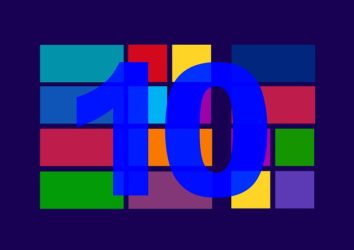
Operating System Update – One if by Land!
If Paul Revere was riding his horse today, we may hear him shouting, “Windows 10 is coming, Windows 10 is coming!!” I would guess that he would choose a ride that’s more powerful than his 1 horsepower transport used on his infamous April 18th, 1775 ride. Being a classy fellow, I’m guessing he would choose a new Tesla Model S, although in order to be better heard, probably a Jeep Wrangler with the top off.
On July 29th, Microsoft will begin rolling out Windows 10 as a FREE update to anyone running Windows 7, or Windows 8. This Operating System update will mark the end of an Operating System legacy. From here on out, Microsoft will be releasing small, regular updates to Windows 10 as opposed to major releases every few years, in similar manner to how Apple keeps their PC Operating System updated.
Real IT Care has been testing and using the Windows 10 operating system update for months and we really like what we see. The latest release has been solid and visually attractive. Microsoft has favored the Windows 7 interface with this new release, so the learning curve for Windows 7 users should be brief. There are definitely Windows 8 influences that will be seen, and it appears that Microsoft has successfully melded the best of Windows 7 and 8 with this release.
All of this background information is to build to the question at hand, “Should I upgrade my computer to Windows 10?” For our corporate clients, our answer is “Yes, but not yet!” For a corporate network, there are numerous questions that must first be answered before choosing to move forward with the operating system update. The primary concern is to ensure compatibility with corporate software. It would be unfortunate to upgrade a PC to Windows 10 only to find out that it won’t run the company’s software, rendering the PC useless for business operations. For all corporate users, always verify with your local IT department or network consultant before installing major upgrades such as this.
For our non-corporate clients, if you are feeling adventurous; go ahead and install the operating system update, of course AFTER ensuring a full backup of your PC’s data. The only way to recover from a failed operating system update, or an update that results in incompatibility, is to format and reload the computer with the original Operating System which will result in complete data loss, so be sure to measure twice and cut once with this upgrade!
When you are ready to perform the Windows 10 update, you can run a compatibility check beforehand to ensure your PC’s hardware and software will be compatible with Windows 10. Follow this link for instructions on running Microsoft’s compatibility check software http://www.zdnet.com/article/will-your-pc-run-windows-10-use-this-well-hidden-compatibility-checker-to-find-out/
Window 10 is coming; Windows 10 is coming! Are you ready?

